We would like to welcome all new families to Bunbury Cathedral Grammar School. We are a welcoming community and we look forward to getting to know you and your child throughout the new School year. To assist in making your transition a smooth one, we encourage you to read through the relevant information below, and also bookmark our Parent Portal page, where you can access the below as well. If you have any questions prior to commencement please do not hesitate to contact our Enrolment Office.
Boarding information and forms
School Community Calendar: For details of School events throughout the year, please view the full School Calendar. Parents are able to subscribe/download our Community Calendar to add to a personal Google/Outlook/online calendar. To add to a Google calendar, please refer to these instructions. For Outlook, refer to these instructions, and for Iphone/IOS refer to these instructions.
ICT Agreements: Families will be sent a link directly from the School’s IT Department, requesting them to sign the ICT Agreement. This agreement outlines the agreed use of the device by the student, details of damage and repair procedures and allows parents to nominate internet access.
10 tips for starting Kindergarten
Stationery lists and handbooks
More detailed information about co-curricular opportunities, term dates and absent notifications can be found in the parent portal on our website. New families will also receive log in details to access SEQTA Engage. This important app will enable you see your child’s timetable, results from assessments and all reports will be distributed via this system.
The video below is an introduction to SEQTA Engage for parents at Bunbury Cathedral Grammar School.
There are also links to the Canteen, Clothing Store, School Community Calendar and other important documents on SEQTA. If you have trouble accessing SEQTA please contact our IT Department for assistance.